Start a conversion with SnoozeThisBot and type your command. Once your command has resolved SnoozeThis will send you a reply message. It'll look something like this:
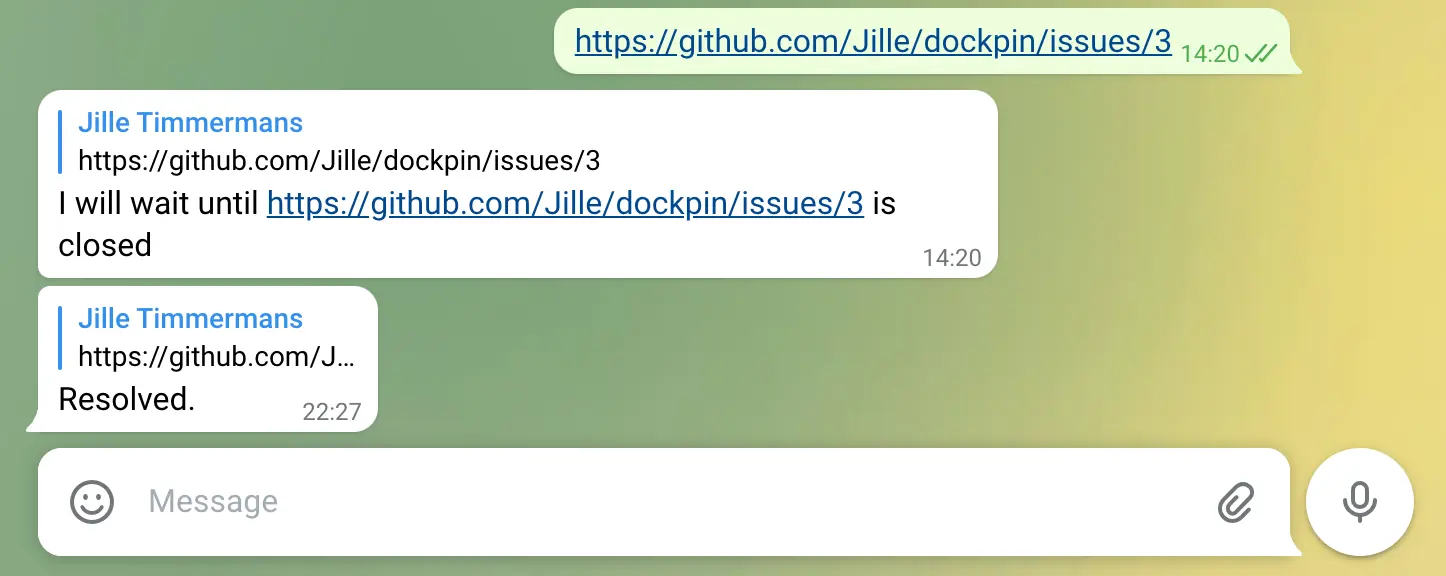
Group chats
You can also add SnoozeThis to group chats, but due to Telegram's privacy controls, you'll have to prefix your commands with /snooze. (If there are multiple bots in the group, you'll even have to use /snooze@SnoozeThisBot.) Telegram should autocomplete that for you.
Examples
To wait for a GitHub issue to close simply type the URL of the issue: https://github.com/SnoozeThis/playground/issues/1
Use SnoozeThis as an egg timer, type wait 2 minutes
Check out all the available commands.
Customized reply
If you're using SnoozeThis to set reminders for yourself, it might be useful to specify what you wanted to be reminded about. You can use an Action to set the text of the response message like this:
- wait 3 seconds
-> say "Hello World!"
