Create a new comment on a public issue or merge request and prefix your command with @SnoozeThis. SnoozeThis will reply with a confirmation.
Once your blocker has been resolved it will add a new comment.
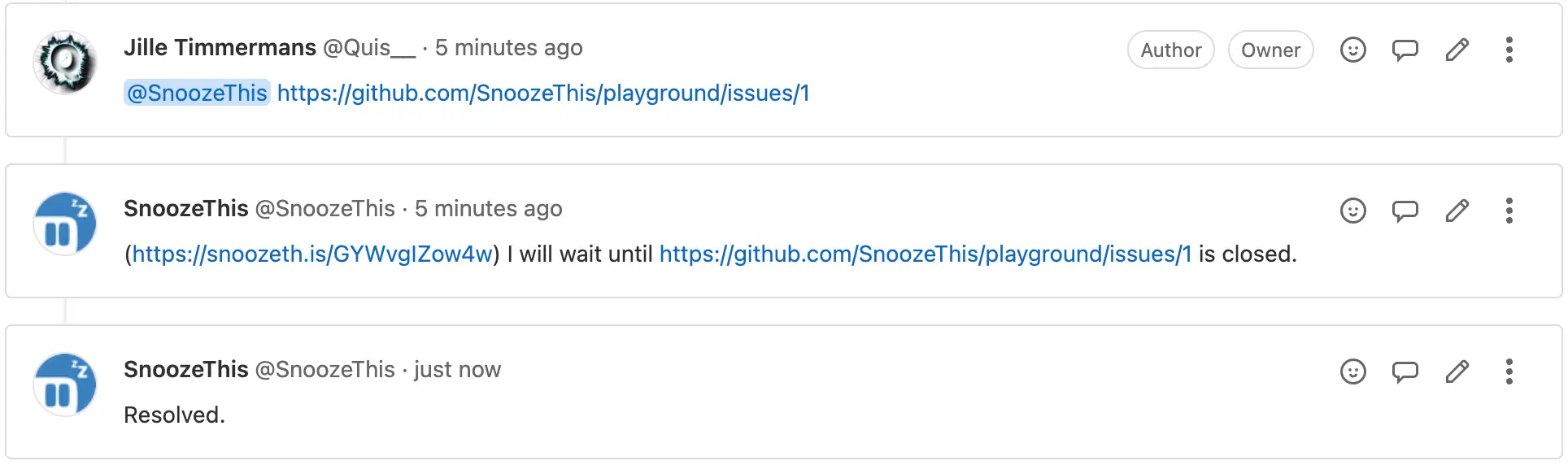
Advanced features
If SnoozeThis has appropriate access to your project or group, more advanced features are unlocked:
- Use actions
- Automatically make SnoozeThis the assignee
- Use our GitLab integration in your private repositories (available to Power and Business users)
Depending on your GitLab plan you have two options:
- Invite @SnoozeThis to your project. Make sure to assign the Reporter role or higher.
Please note: this counts as a GitLab user. Depending on your GitLab plan there might be costs involved. - Install our (free) bot
This is only available to GitLab users with a Premium or Ultimate plan and does not count as an additional user.
Actions
You can change what SnoozeThis should do once it's done snoozing. Here are some examples:
- @SnoozeThis github.com/your/project/issues/123
-> close - @SnoozeThis github.com/your/project/issues/123
-> assign to @tgmpje - @SnoozeThis github.com/your/project/issues/123
-> unassign somebot - @SnoozeThis github.com/your/project/issues/123
-> add label "Ready For Action" - @SnoozeThis wait until 2024
-> remove label "Next planning cycle" - @SnoozeThis wait until 2024
-> assign to @tgmpje, assign to @Jille, remove label "Next planning cycle", add label "Ready For Action" - @SnoozeThis wait two weeks
-> unlock
As shown by the examples, SnoozeThis can close the issue, add/remove assignees, add/remove labels, lock/unlock or combinations of those. Let us know if you'd like to have more actions.
Self-managed GitLab
You can run a satellite service on your machines that can talk to your self managed GitLab if you want to have SnoozeThis on your private instance. Contact us for the possibilities.
