Snooze a GitHub issue by creating a new comment and prefix your command with @SnoozeThis. SnoozeThis will reply with a confirmation. Feel free to assign the issue to @SnoozeThis, so the issue is no longer on your TODO list.
Once your blocker has been resolved it will add a new comment.
SnoozeThis becomes much faster and more powerful with our GitHub App (read more below). This also enables snoozing on private repositories.
Example
Wait for another GitHub issue to close: @SnoozeThis https://github.com/SnoozeThis/playground/issues/1
Check out all the available commands.
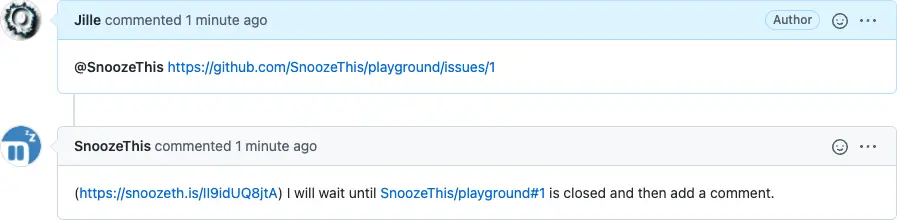
GitHub App
Install our (free) app at https://github.com/apps/snoozethis to:
- Get a response within seconds, rather than a minute
- Automatically make SnoozeThis the assignee
- Have the ability to use actions!
- Use SnoozeThis on private repositories
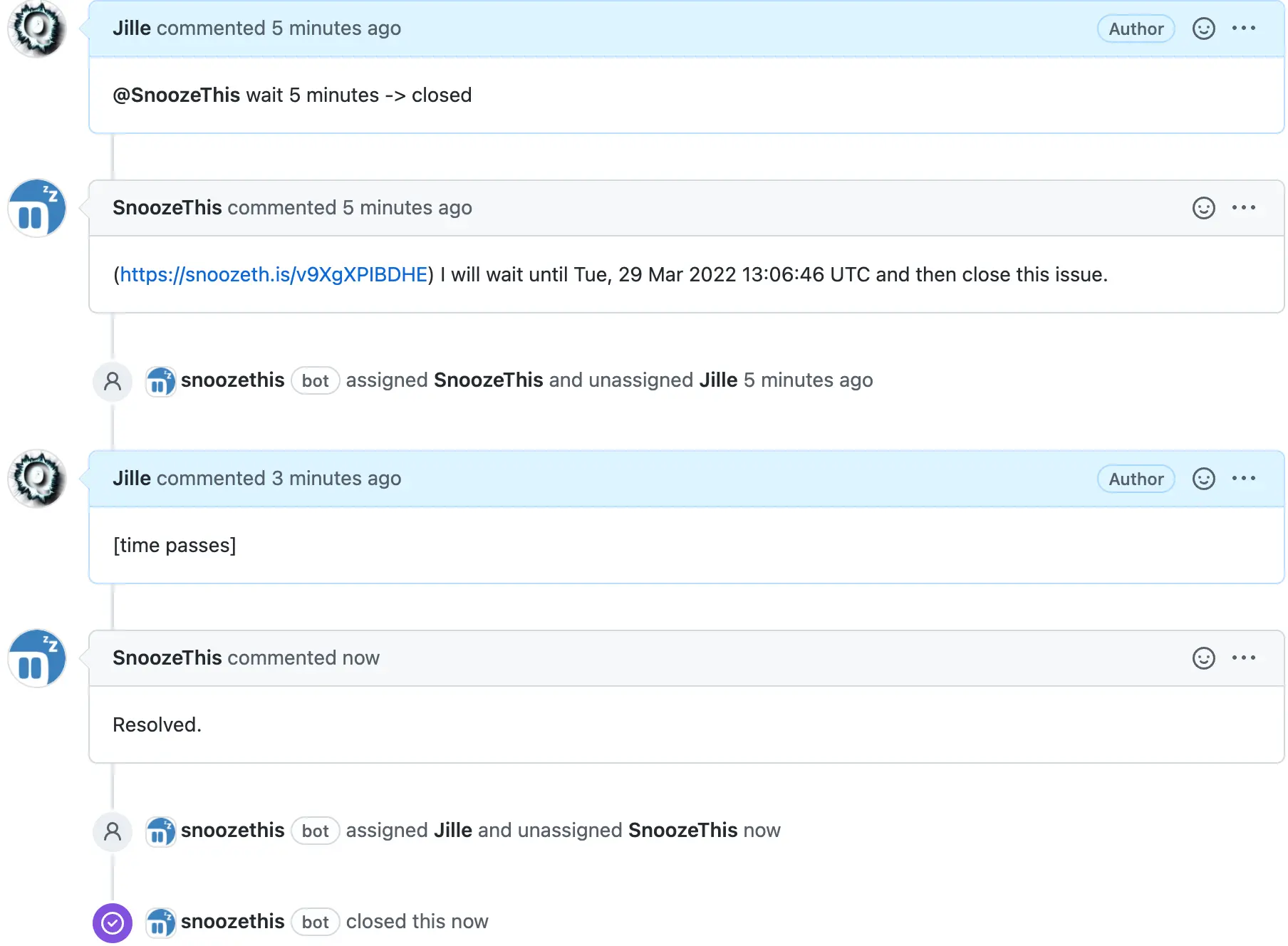
Actions
You can change what SnoozeThis should do once it's done snoozing. Here are some examples:
- @SnoozeThis github.com/your/project/issues/123
-> close - @SnoozeThis github.com/your/project/issues/123
-> assign to tgmpje@ - @SnoozeThis github.com/your/project/issues/123
-> unassign somebot - @SnoozeThis github.com/your/project/issues/123
-> add label "Ready For Action" - @SnoozeThis wait until 2024
-> remove label "Next planning cycle" - @SnoozeThis wait until 2024
-> assign to @tgmpje, assign to @Jille, remove label "Next planning cycle", add label "Ready For Action" - @SnoozeThis wait two weeks
-> unlock - @SnoozeThis github.com/your/project/pulls/123
-> /retest - @SnoozeThis github.com/your/project/pulls/123
-> tell rustbot ready
As shown by the examples, SnoozeThis can close the issue, add/remove assignees, add/remove labels, lock/unlock or combinations of those. Let us know if you'd like to have more actions.
Note that without installing the GitHub app, we only have permission to comment. All actions require the app. We support bots like rustbot and k8s-ci-robot to execute assignee/label changes for us. We'll autodetect if you're using one of those two on your repository.
Self hosted GitHub Enterprise Server
You can run a satellite service on your machines that can talk to your self hosted GitHub Enterprise Server if you want to have SnoozeThis on your private instance. Contact us for the possibilities.
